My friends, family, and peers ask me about my job all the time:
“What is Formstack used for?”
“What does it do?”
“What industries use Formstack?”
Thankfully, it’s pretty easy to explain how Formstack benefits organizations. As our name suggests, we started as a digital forms company, helping professionals across healthcare, government, higher education, and many other industries create beautiful, easy-to-use forms that capture critical information with the click of a button.
But today, Formstack has grown to be so much more.
We’re a total workplace productivity solution. A no-code tool. A process automator. A workflow generator. Plain and simple, we’re the people who make your job a lot easier.
Why Formstack?
Formstack streamlines your inefficient, manual processes (like data capturing, document generating, and paperwork routing) and puts them on autopilot so you can get work done faster. Here’s an easy way to understand it for you visual learners:
The magic happens through our all-in-one workplace productivity solution consisting of three game-changing tools:
Anyone in your organization (yes, anyone) can collect data in a snap through custom online forms made with our easy-to-use form builder. They’re HIPAA-compliant, mobile-friendly, and crazy easy to customize. Try these use cases across your org:
- Embed forms on your site to capture sales leads.
- Register new patients digitally for intake, vaccinations, and appointments.
- Gather student alumni information to create a donor database.
- Give customers an easy way to order new products.
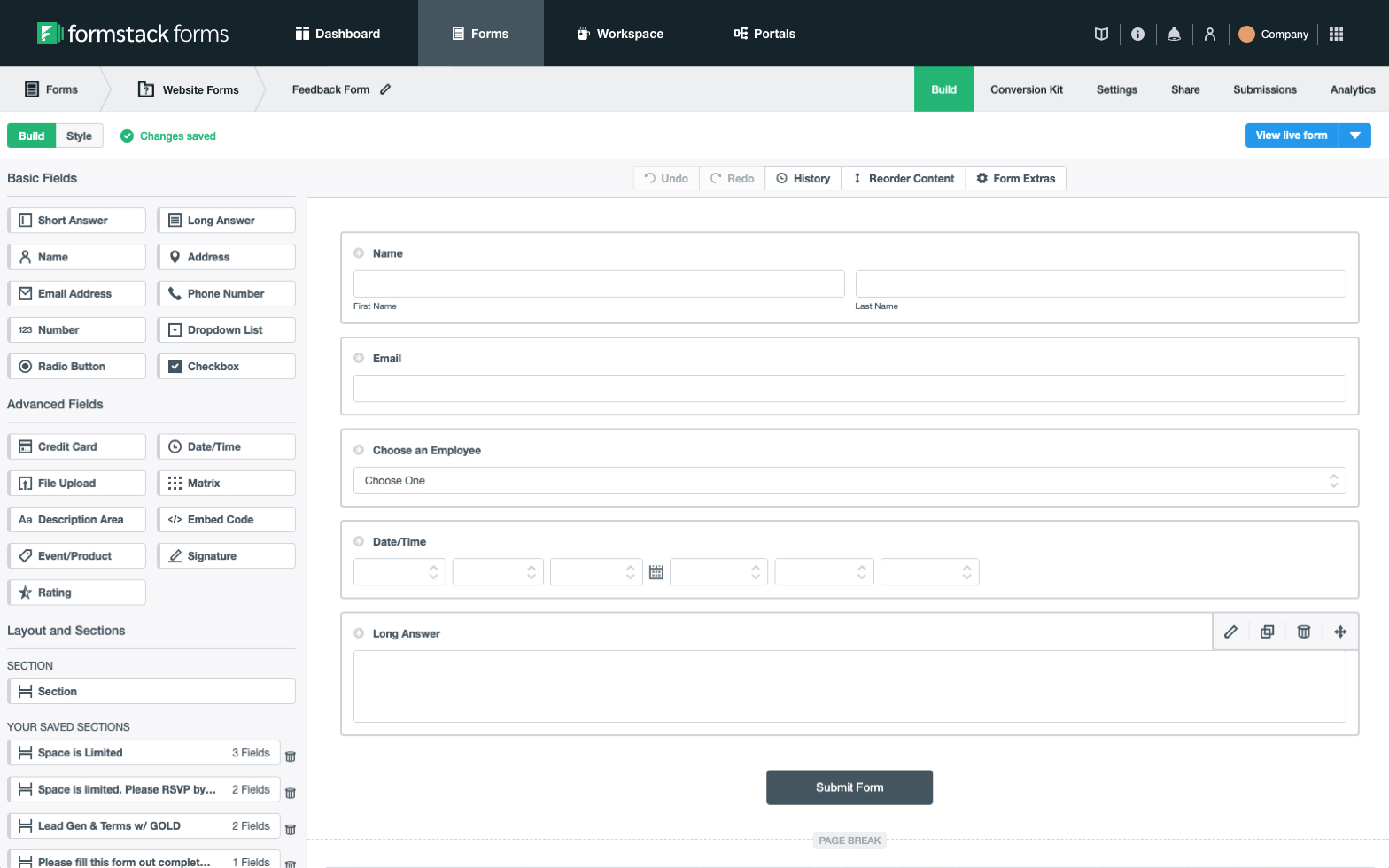
Skip the paperwork. Instead, generate digital documents using the data you’ve already collected. No manual entry. No need to become a graphic designer. You can create all kinds of documents like:
- Employee contracts for HR
- Real estate leasing agreements
- Product purchase orders
- Financial projections reports
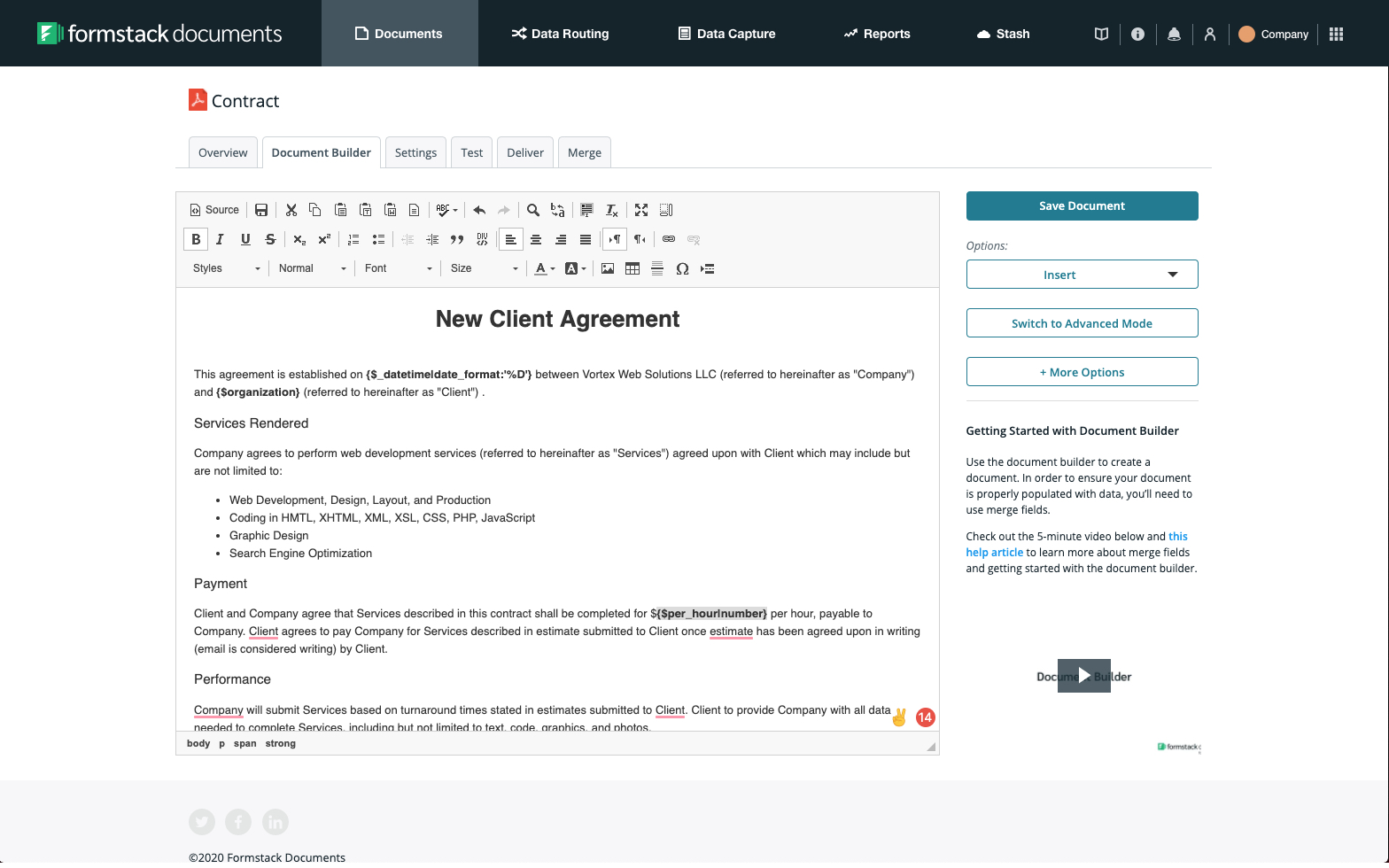
Top your whole process off by easily routing documents for collaboration and approval. Recipients can view and sign from literally anywhere, on any device. Gather electronic signatures on documents like:
- Legal contracts
- Closed sales deals
- HIPAA forms
- Parental consents
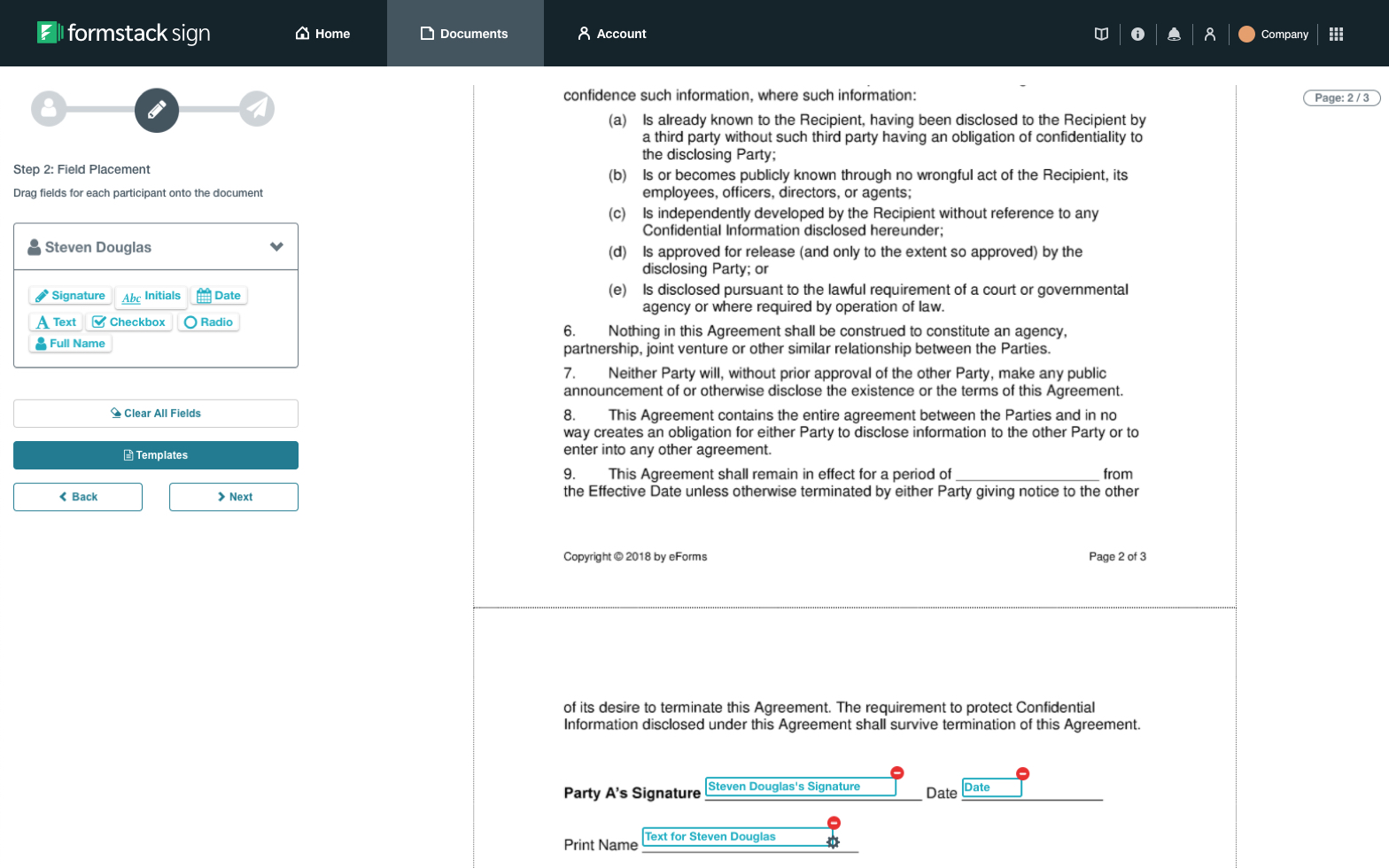
The platform is made even easier with Formstack for Salesforce, which combines all of the above productivity tools into your native system. That way, you can put your Salesforce data directly into action—without manual entry or switching between tabs. Here’s how it works:
You can even integrate your Salesforce forms with PayPal, Stripe, Authorize.Net, and iATS to seamlessly process payments. And you can protect your patient data, government information, or customer credit card numbers with multiple security features like data encryption, reCAPTCHA, and compliance for FedRamp and FERPA.
Who uses Formstack?
In a word, everyone. Formstack is built to adapt to any industry, environment, or role. Most commonly, we work with organizations in:

Formstack can truly touch every role in every department. If you gather information of any kind, you can benefit from automated, no-code workflows. Whether you’re in human resources or IT, Formstack solutions are built to meet your industry standards with GDPR, HIPAA, PCI, and Section 508 & WCAG compliance.
How do I get started?
That’s the simplest part. You can try any Formstack product (Forms, Documents, or Sign) free for 14 days. Want to try them all at once? Try Formstack Platform for the entire suite. Or, request a demo to ask questions and see the full list of everything you can accomplish with Formstack in your organization. Hundreds of organizations across industries, whether big or small, count on Formstack to make their jobs (so) much easier—which means you can too.












